1. Log into the server control panel using the credential given in administrator email
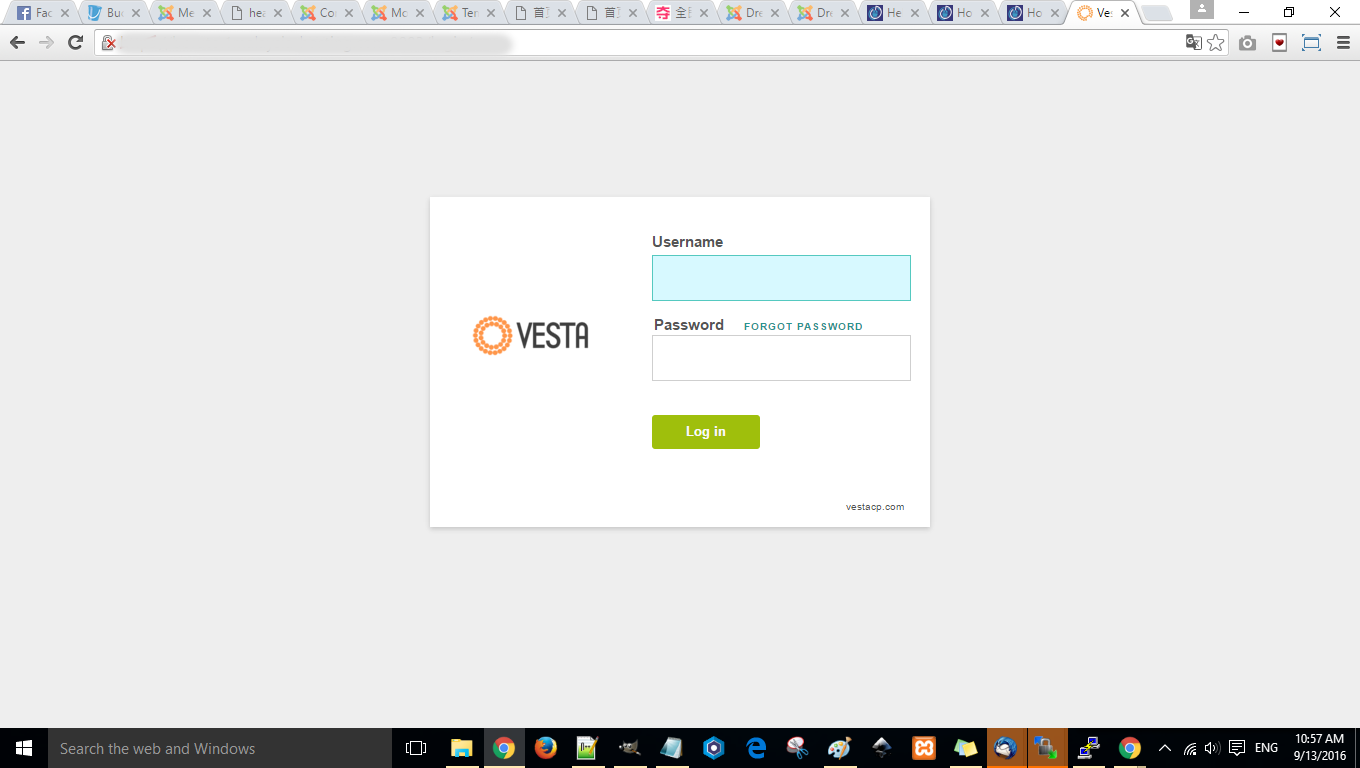
2. Select the mail in the control panel

3. Click the button "ADD ACCOUNT" to create a new email account

4. Insert account name eg"support" -> click "generate" to create password (copy the generate password and save it ) -> click the button "Add" -> A new email account have been created










