1) Select Components ->Hikashop -> Products

2) Select Products -> Characteristics

3) Select New

4)Key name content for what you want to add (eg: Color/Size) , and then click "Add"

5) Add the content, then click "OK"

6) After all section finish, Don't forget to "Save & Close"

7) And then go back to -> Products, Select the product which you want to add Characteristics, Click "Add"

8)Tick that name before what you key, and click "OK"
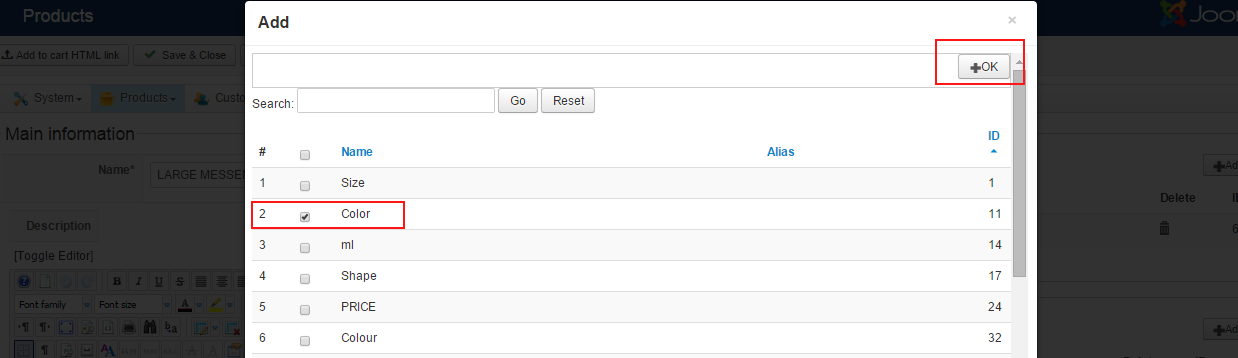
9) after this section,will show up what characteristics you add.










