1. From your iPhone home screen, please tab Settings.
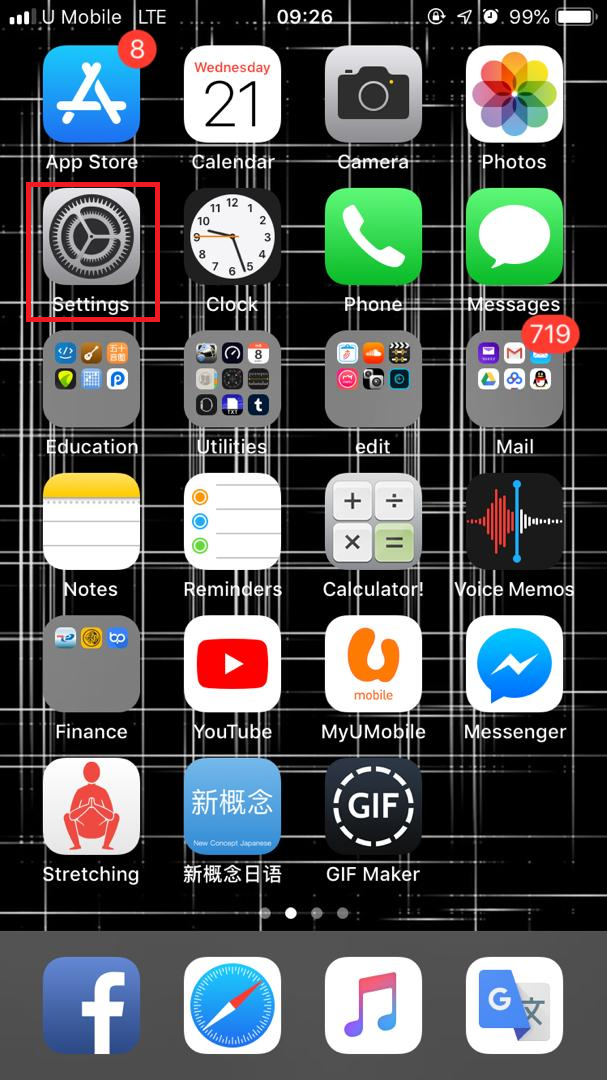
2. Under Settings menus, please tab Password and Accounts.

3. In Email Account screen, please tab Advanced.

4. Under Incoming Settings, please tab the green button that sits next to Use SSL to turn off the SSL.










