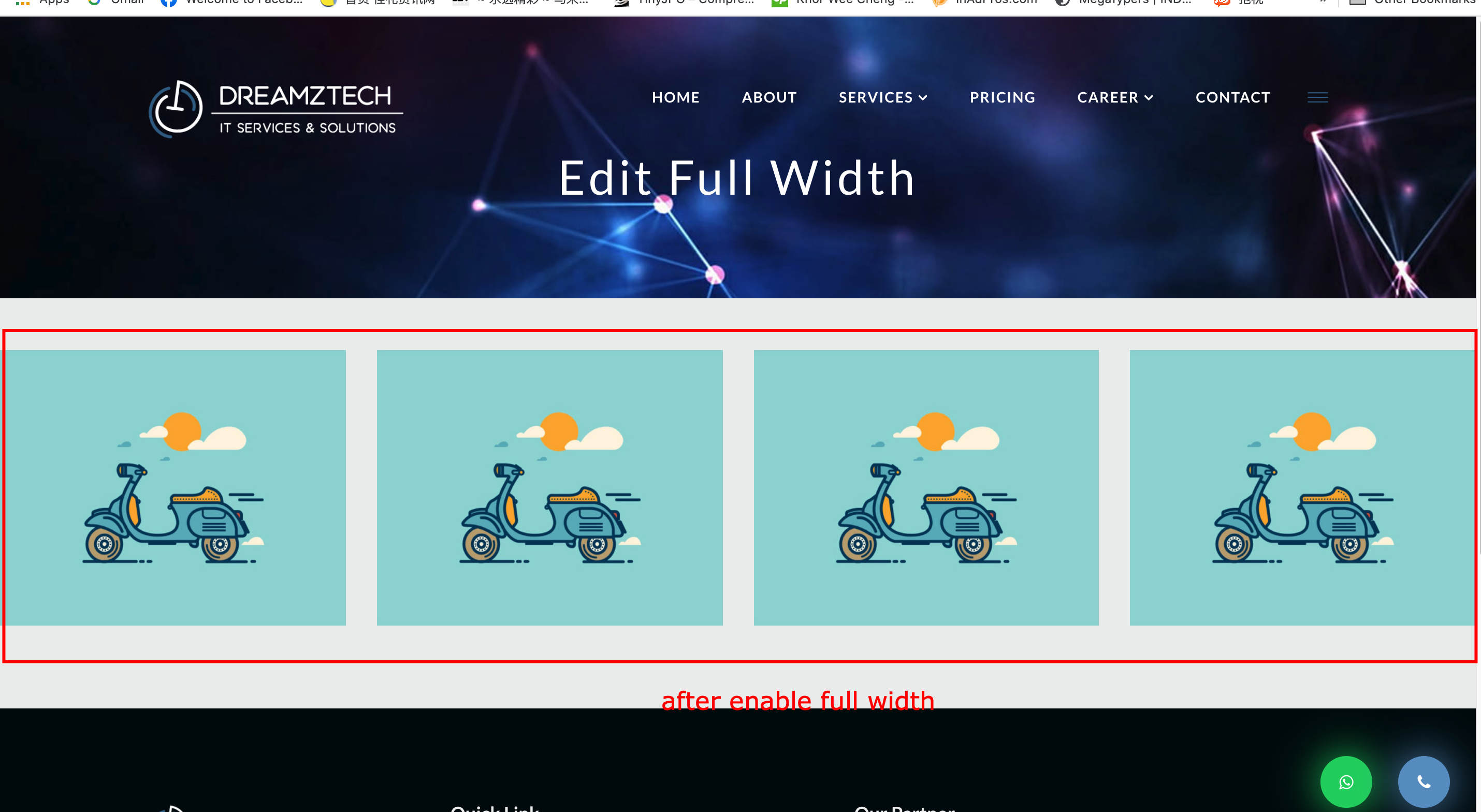1. Go to backend -> SP Page Builder -> Pages
2. Find the content that you want to edit

3. Before edit anything MUST save one copy file

4. copy file - eg: HELP EDIT FULL WIDTH (2)

5. Save and Close - Check have copy file keep as backup -> edit

6. Click setting icon

7. Enable Fluid Row
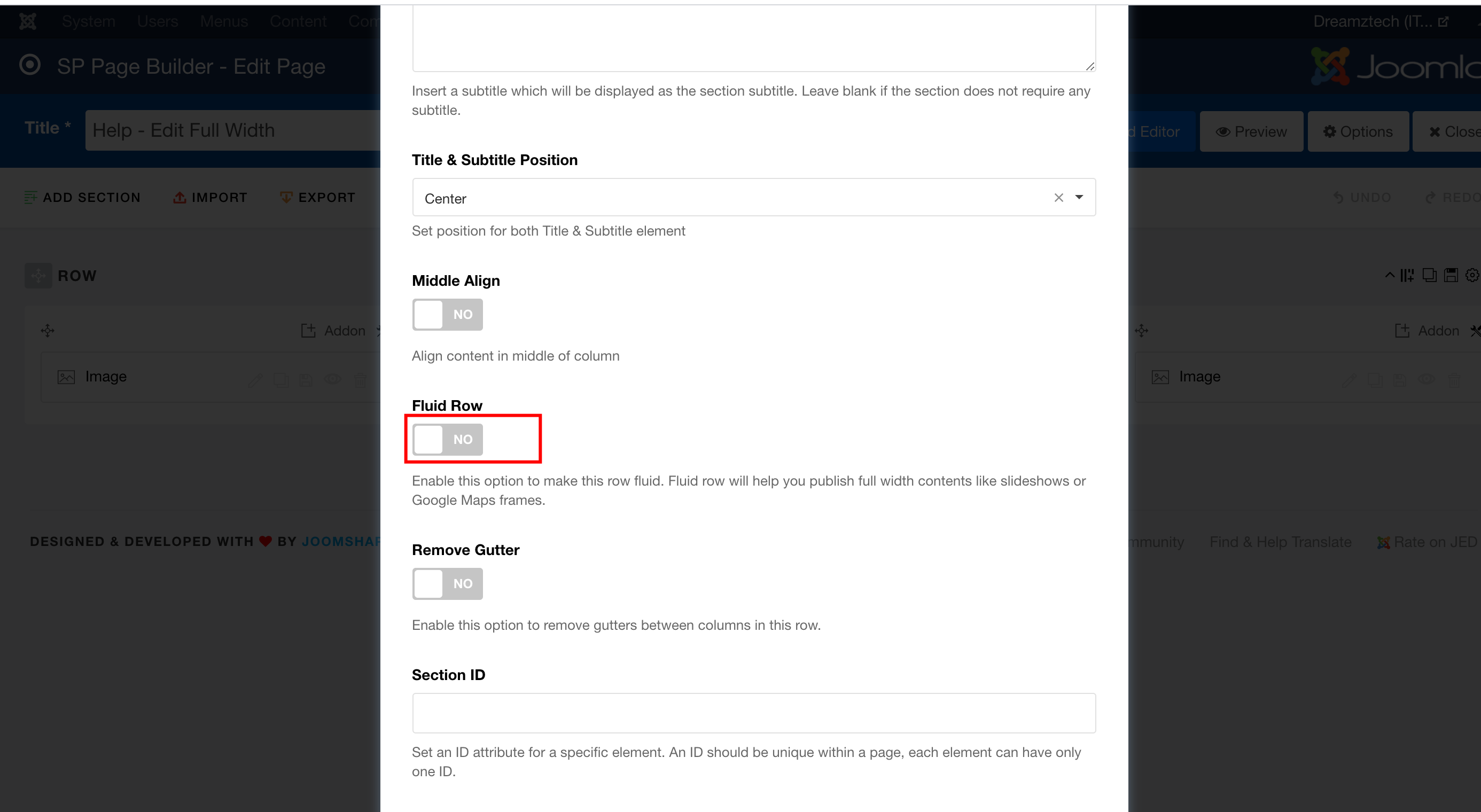
8. Click button "APPLY"

9. Last, click button "Save" to save the page

10. Before full width

11. After full width