1. Go to backend -> Extensions -> Modules

2. Search title Eg: New Arrivals -> Click "New Arrivals" to edit

3. Click "Save as copy "

4. Already copy eg: New Arrivals(2)
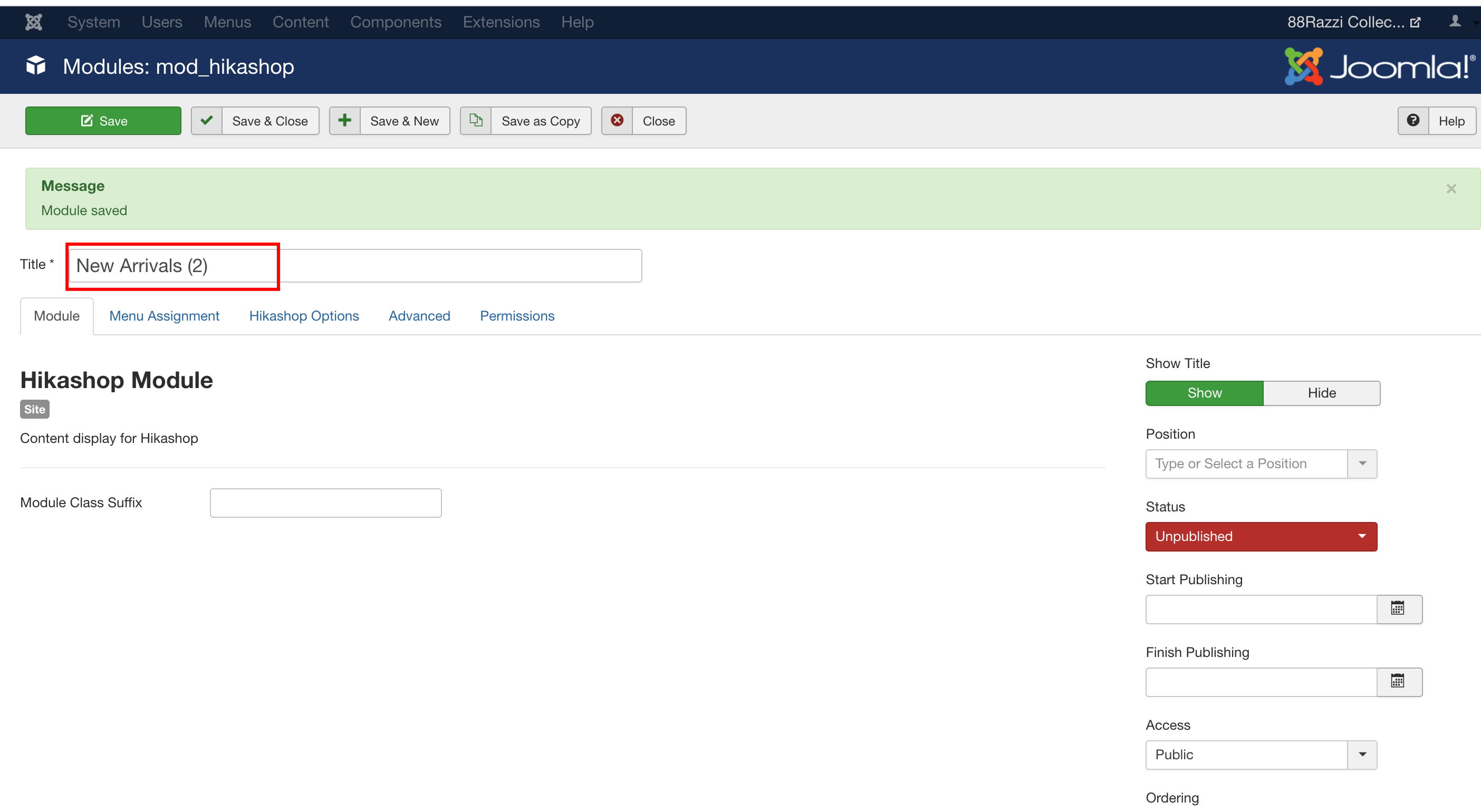
5. Click Tab "Hikashop Options"

6. Choose "Main Category" eg: HOT ITEM

7. Main Category: Collection
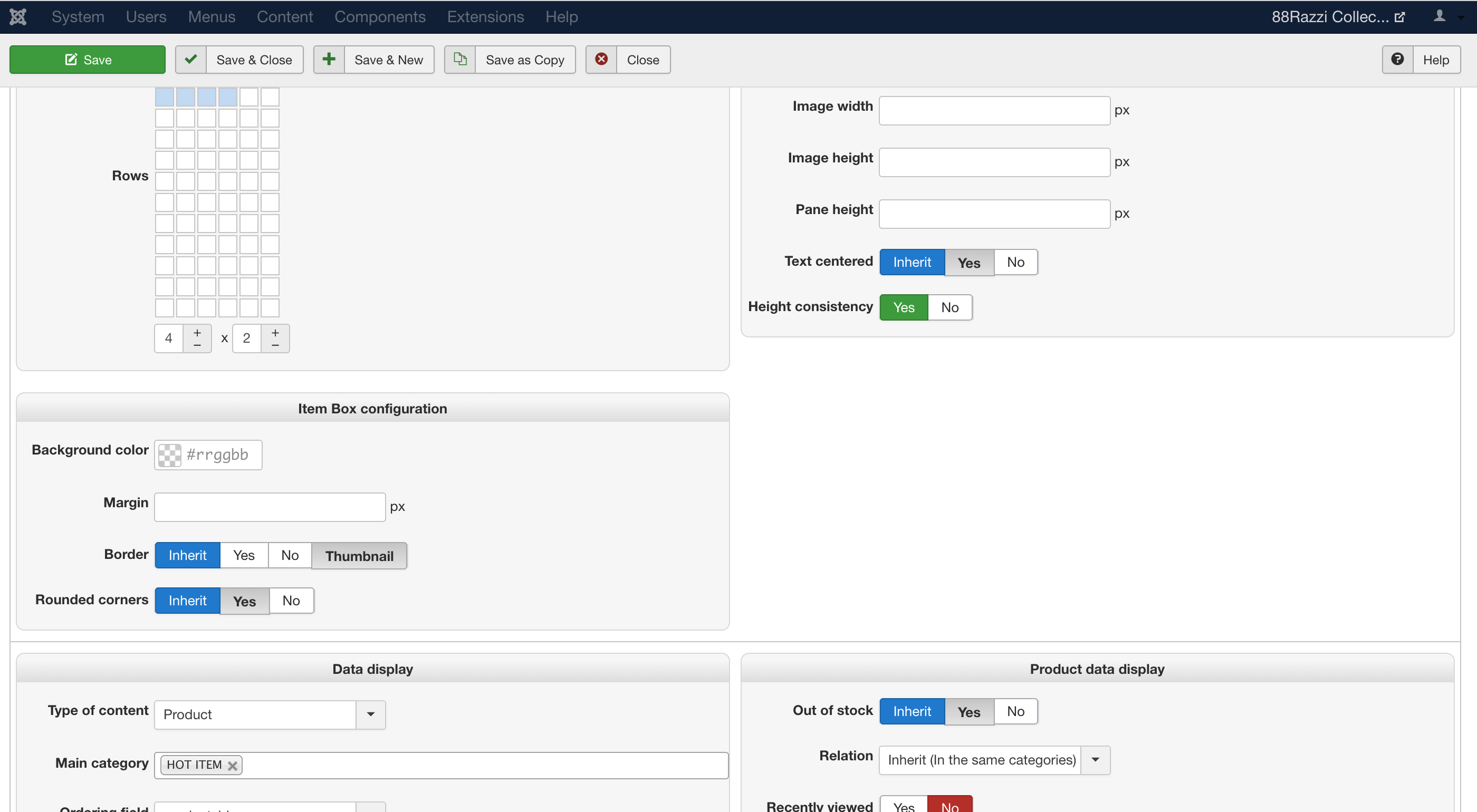
8. Select "Published" -> Change the title name -eg: Home Collection -> Save

9. Display as below after click Save Button

10. Go to Components -> SP Page Builder

11. Choose eg: Home - 88razzicollection

12. Click "Save as Copy" -> Click "Save and Close"

13. Before edit make sure already copy a file as backup file -> Display as below
13.1 Edit original file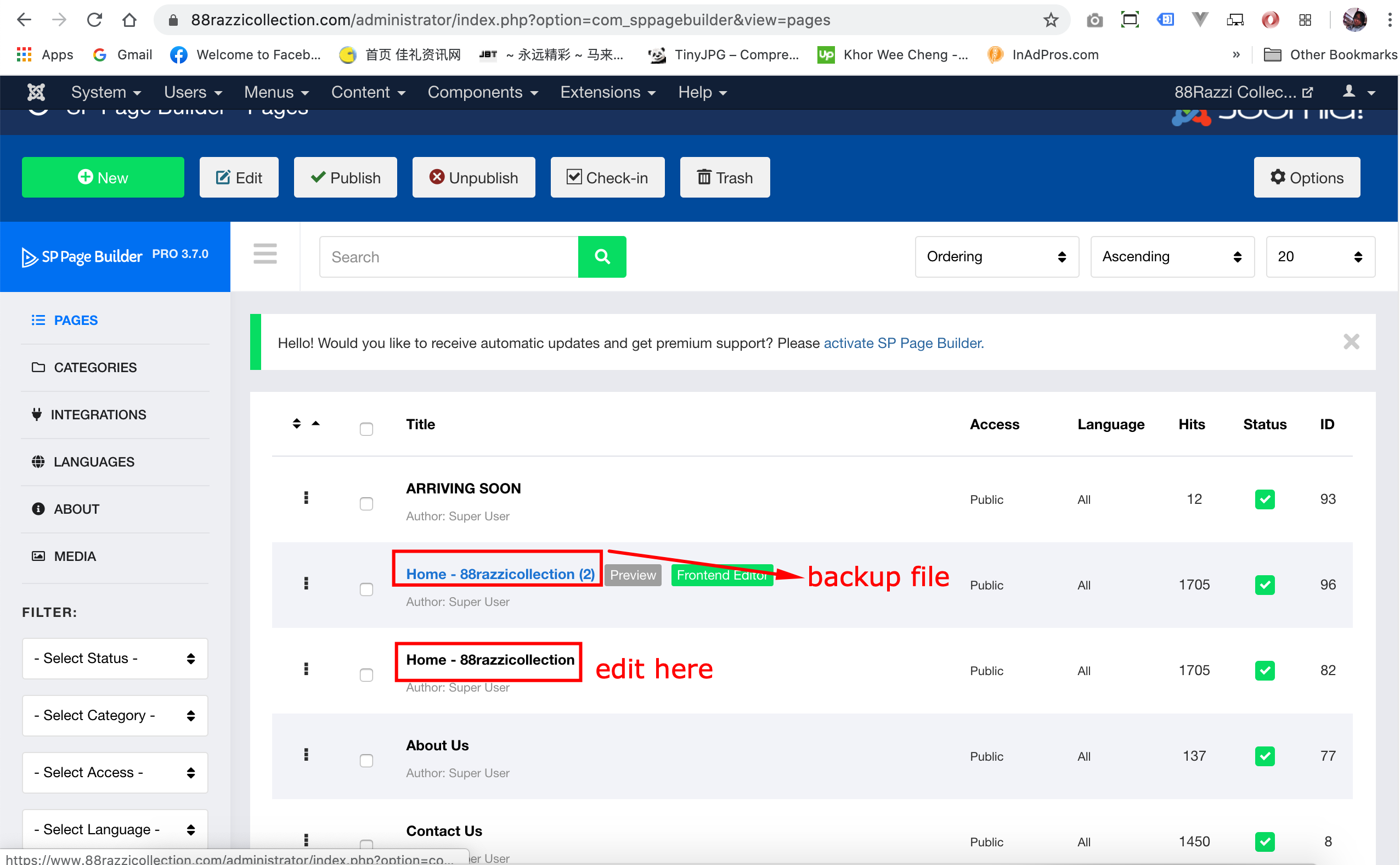
14. New Arrivals bottom wanna create Collection Section

15. Go to Search "New Arrivals"
16. Click "Duplicate" icon

17. Display as below
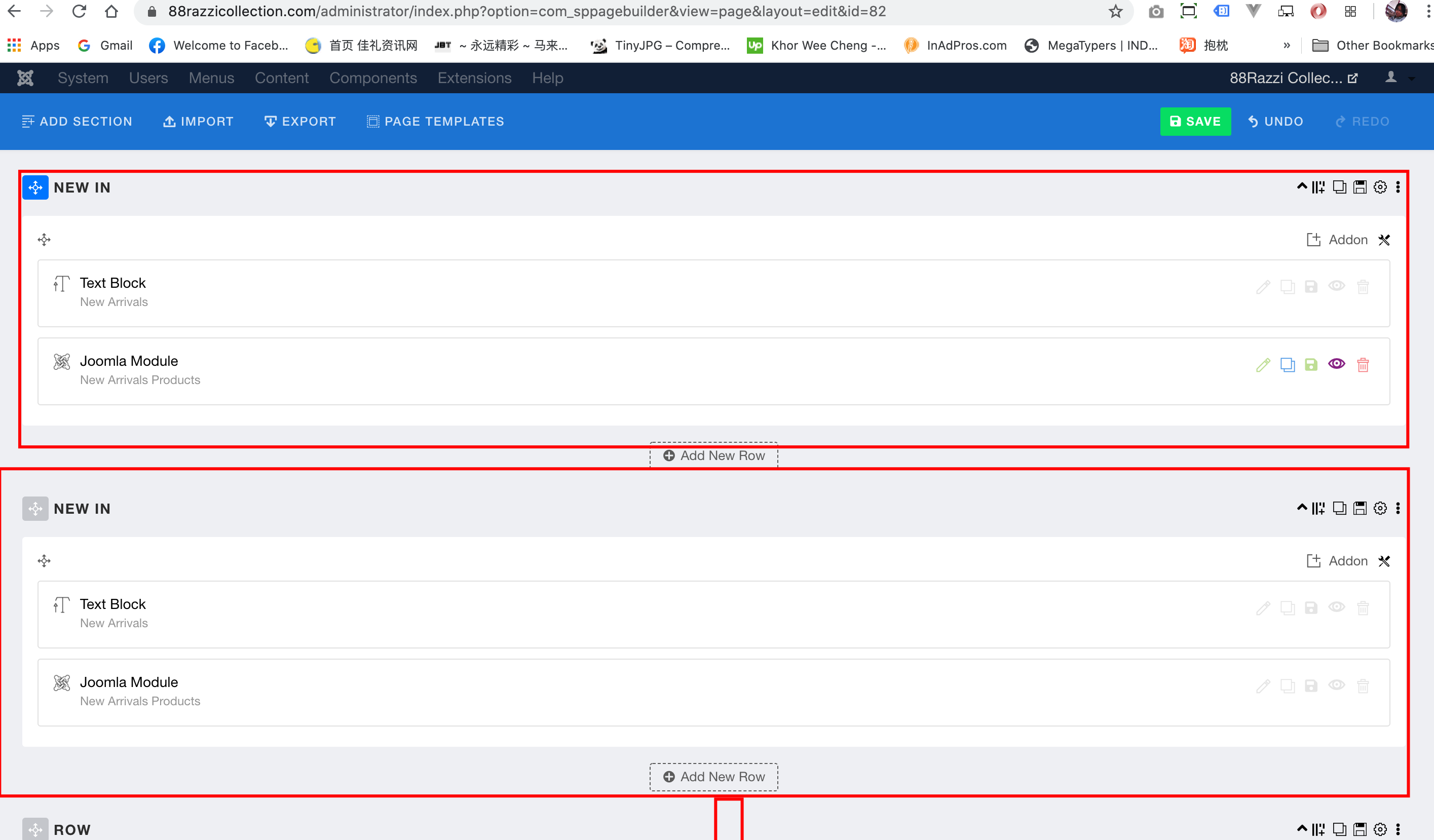
18. Edit name

19 Eg: Collection and click to "Apply" button
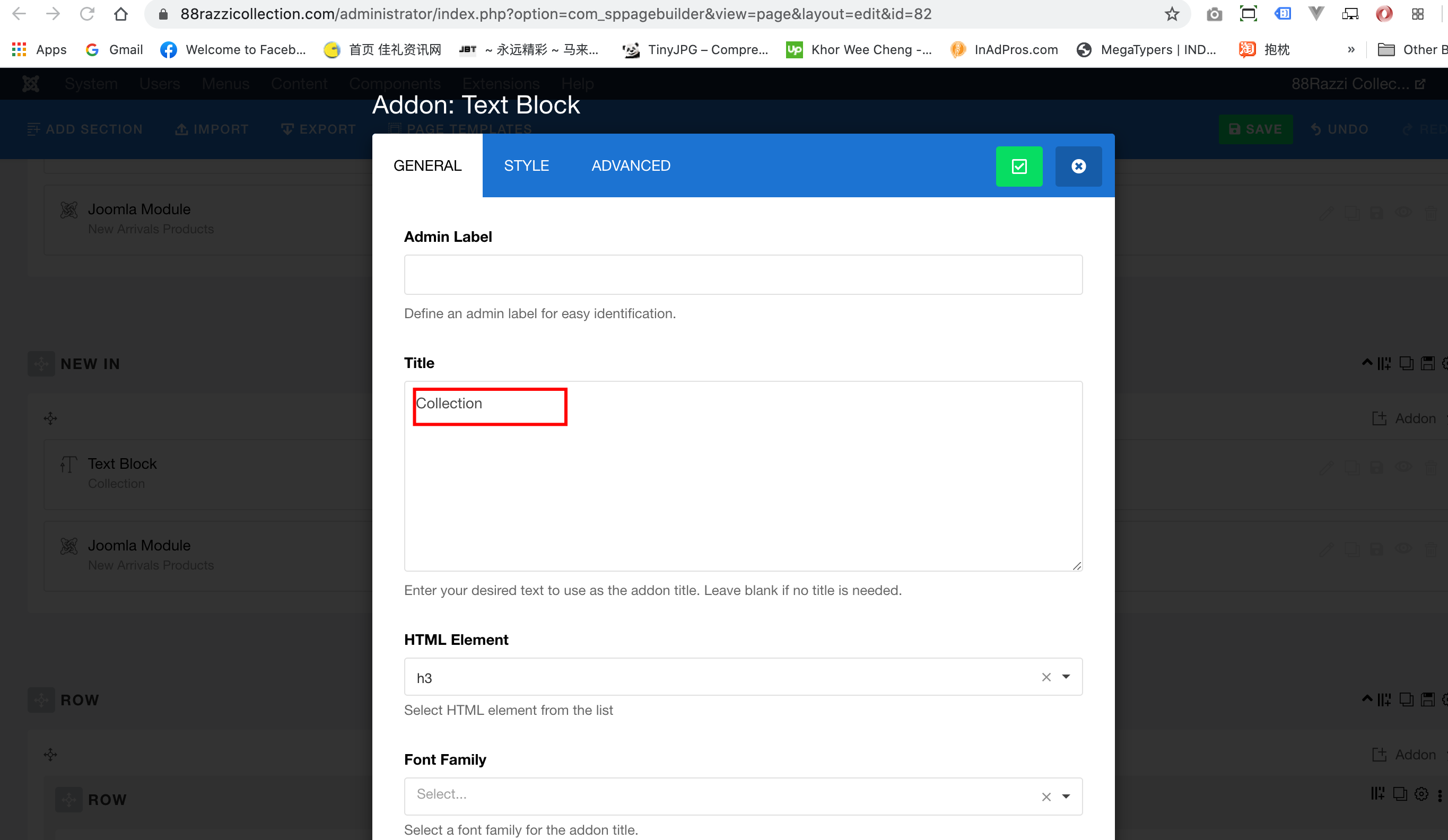
20

21. Edit "pencil" icon

22. Edit admin label name -> Choose module name Home Collection

23. Click "Apply" Button

24. Display as below
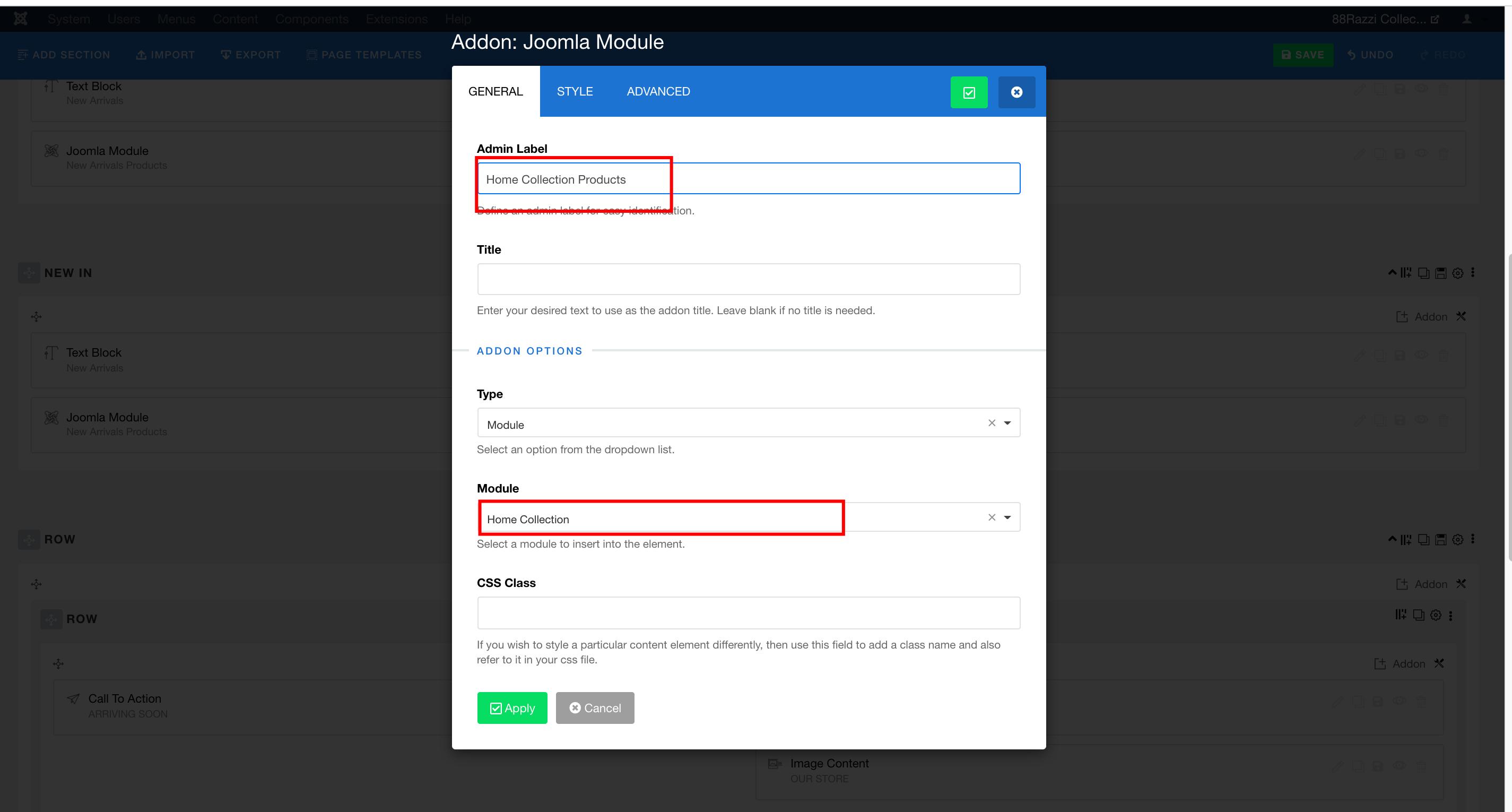
25. Click "Save" Button

26. In Desktop display as below










