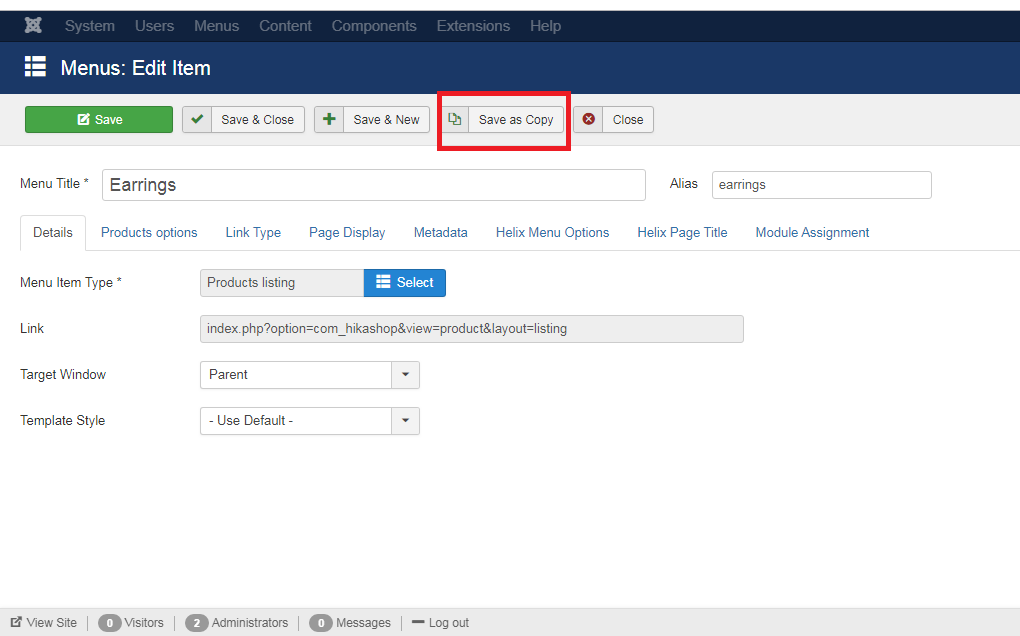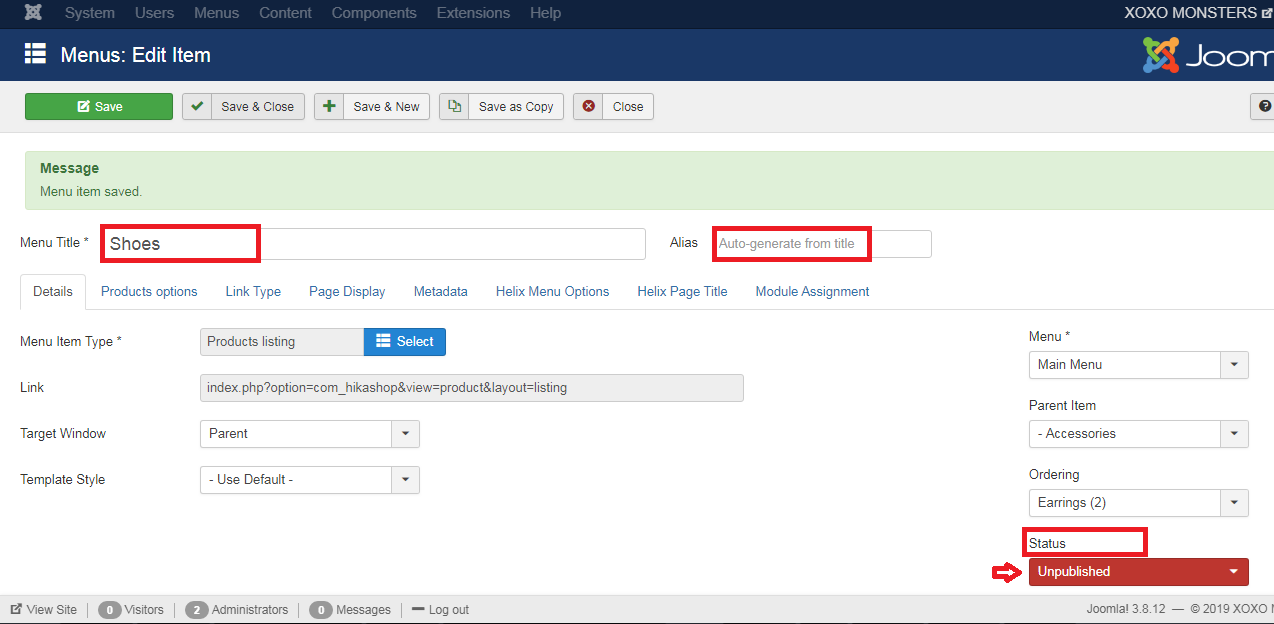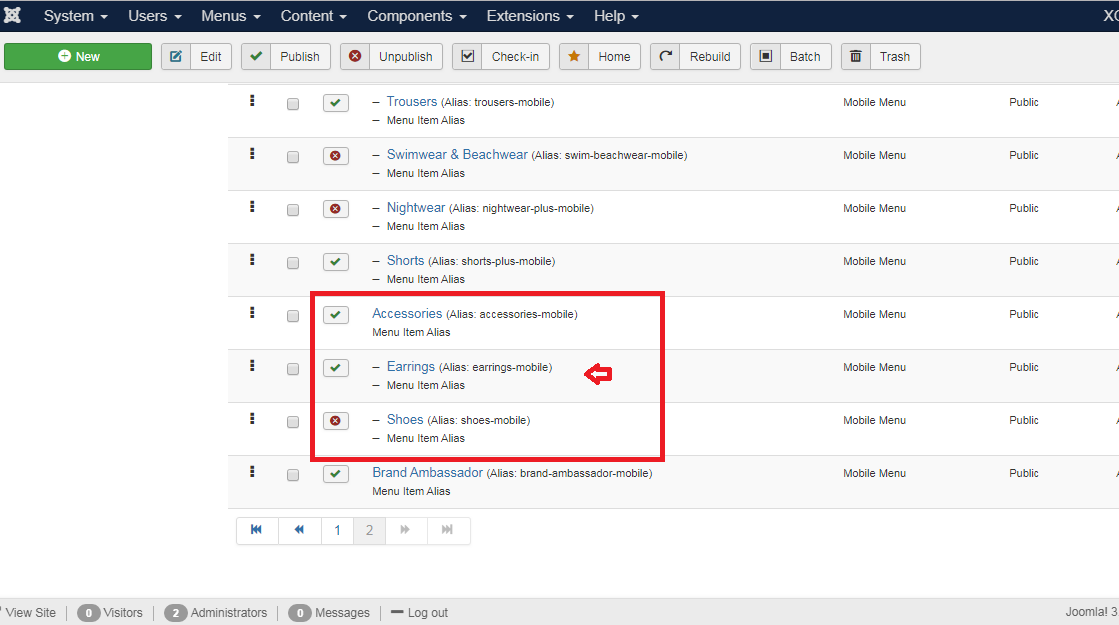1. First, go to Menus -> Main Menu
2. Then, find the menu that you want to insert the sub-menu. For example, sub-menu under accessories menu.
You just click on the existing sub-menu to duplicate the menu.
3. Inside the existing sub-menu, click "Save as Copy" button to duplicate the menu
4. After done, you need to change the menu title, menu alias (just leave it empty for auto generate the alias)
Next, make sure publish the menu item by change the status to publish.
5. Next, go to Product Options tab for product menu settings.
6. Scroll down, find the Main Category section to choose the category that correspond to your own menu category
7. After done all the setting, click button 'Save' at the top
8. Done for pc/laptop menu version. For mobile menu you need to do the same.
Go to menu -> choose Mobile Menu for mobile version
9. The steps here same as in step 2 above. Choose any existing sub-menu and duplicate the menu item.
10. Need to click the "Save as Copy" button to duplicate.
Change Menu title. Change the alias name (just put -mobile, to differentiate for mobile alias). Change the status to publish.
At Menu Item, need to clear the item then click edit to select the page from main menu page
11. After done all the settings for mobile version, just click button Save at the top.